找到了文章中文帖子
Rstudio中的配置:工具-全局选项-常规,设置设置的编码格式为UTF-8(默认文本编码:UTF-8)。当然,如果是替换的[Ask]状态,Rstudio弹框框出来的当时再选UTF-8也是可以的。
博客园地址:https://www.cnblogs.com/loca/p/4541679.html
大概的意思就是设置utf-8为替换输出。
我进行修改后却出现来另一个错误
Error: pandoc document conversion failed with error 11
Google后发现文章有用的帖子
https://github.com/rstudio/rstudio/issues/3661
有更换R收徒弟弟哦版本的,有更换输出方式的,但是最终唯有这个小脚本最适合并解决问题。运行之后完美解决问题,这里直接放出源代码。这里安装pandoc 2.7.1。
如果有类似的问题,在R中运行下面的代码并重启。
# Download pandoc 2.7.1 built with ghc-8.6.4, and instruct
# RStudio + rMarkdown to use it.
path = getwd()
path
local({
# The directory where Pandoc will be extracted. Feel free
# to adjust this path as appropriate.
dir <- path
# The version of Pandoc to be installed.
version <- “2.7.1”
# Create and move to the requested directory.
dir.create(dir, showWarnings = FALSE, recursive = TRUE)
owd <- setwd(dir)
on.exit(setwd(owd), add = TRUE)
# Construct path to pandoc.
root <- “https://s3.amazonaws.com/rstudio-buildtools”
suffix <- sprintf(“pandoc-%s-windows-x86_64.zip”, version)
url <- file.path(root, “pandoc-rstudio”, version, suffix)
# Download and extract pandoc.
file <- basename(url)
utils::download.file(url, destfile = file)
utils::unzip(file)
unlink(file)
# Write .Renviron to update the version of Pandoc used.
entry <- paste(“RSTUDIO_PANDOC”, shQuote(path.expand(dir)), sep = ” = “)
contents <- if (file.exists(“~/.Renviron”)) readLines(“~/.Renviron”)
filtered <- grep(“^RSTUDIO_PANDOC”, contents, value = TRUE, invert = TRUE)
amended <- union(filtered, entry)
writeLines(amended, “~/.Renviron”)
# Report change to the user.
writeLines(“Updated .Renviron:\n”)
writeLines(amended)
writeLines(“\nPlease restart RStudio for these changes to take effect.”)
})
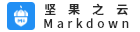 坚果之云 Markdown
坚果之云 Markdown