在一般的段落文字中,你可以使用反引号 来标记代码区段,区段内的 &、< 和 > 都会被自动的转换成 HTML 实体,这项特性让你可以很容易的在代码区段内插入 HTML 码:
<pre class="EnlighterJSRAW" data-enlighter-language="md">I strongly recommend against using any <blink> tags.
I wish SmartyPants used named entities like —
instead of decimal-encoded entites like —`.
输出 HTML 为:
<p>I strongly recommend against using any <code><blink></code> tags.</p> <p>I wish SmartyPants used named entities like <code>&mdash;</code> instead of decimal-encoded entites like <code>&#8212;</code>.</p>
如果要建立一个已经格式化好的代码区块,只要每行都缩进 4 个空格或是一个 tab 就可以了,而 &、< 和 > 也一样会自动转成 HTML 实体。
Markdown 语法:
If you want your page to validate under XHTML 1.0 Strict, you've got to put paragraph tags in your blockquotes: <blockquote> <p>For example.</p> </blockquote>
输出 HTML 为:
<p>If you want your page to validate under XHTML 1.0 Strict, you've got to put paragraph tags in your blockquotes:</p> <pre><blockquote> <p>For example.</p> </blockquote> </pre>
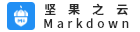 坚果之云 Markdown
坚果之云 Markdown